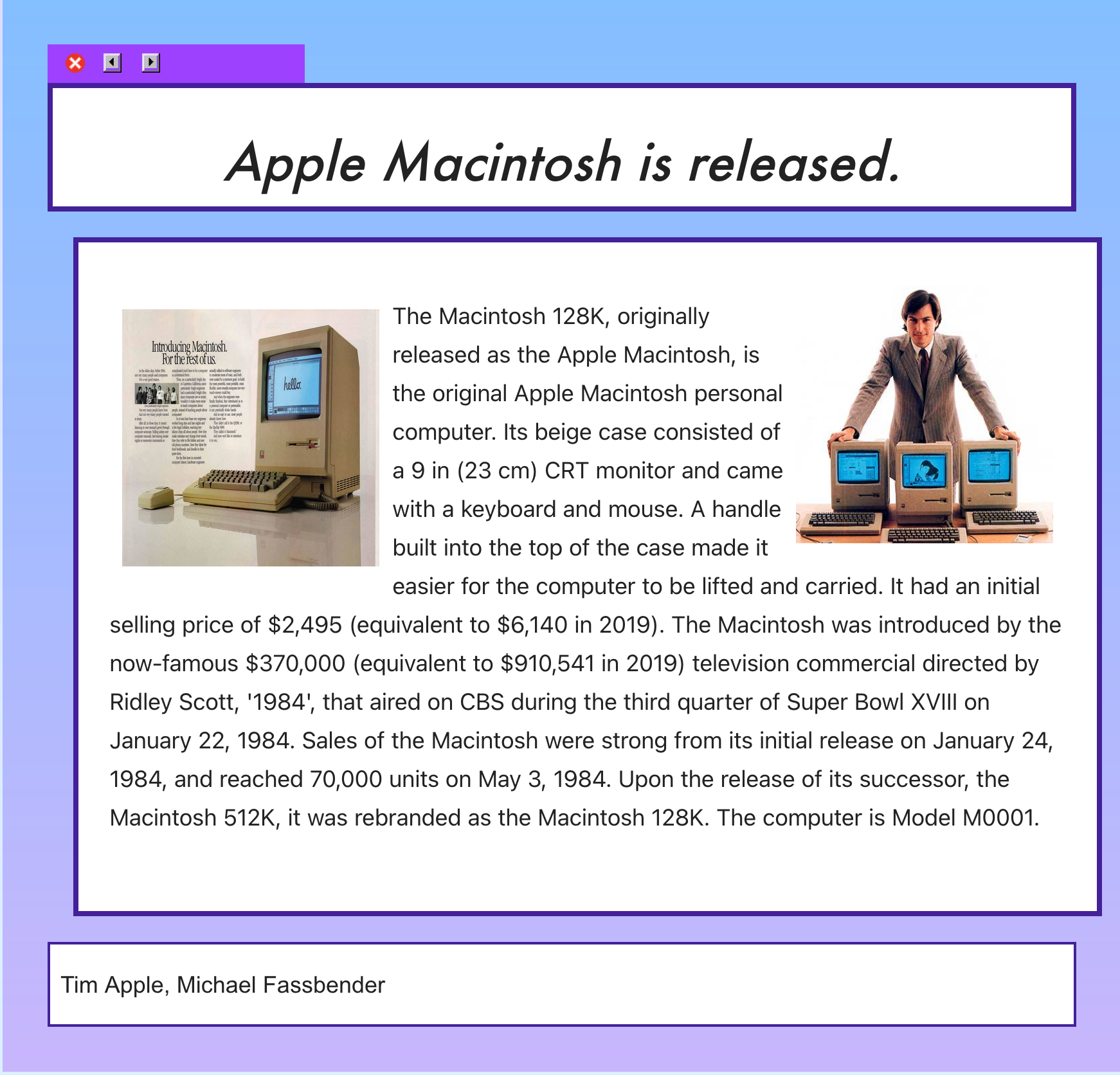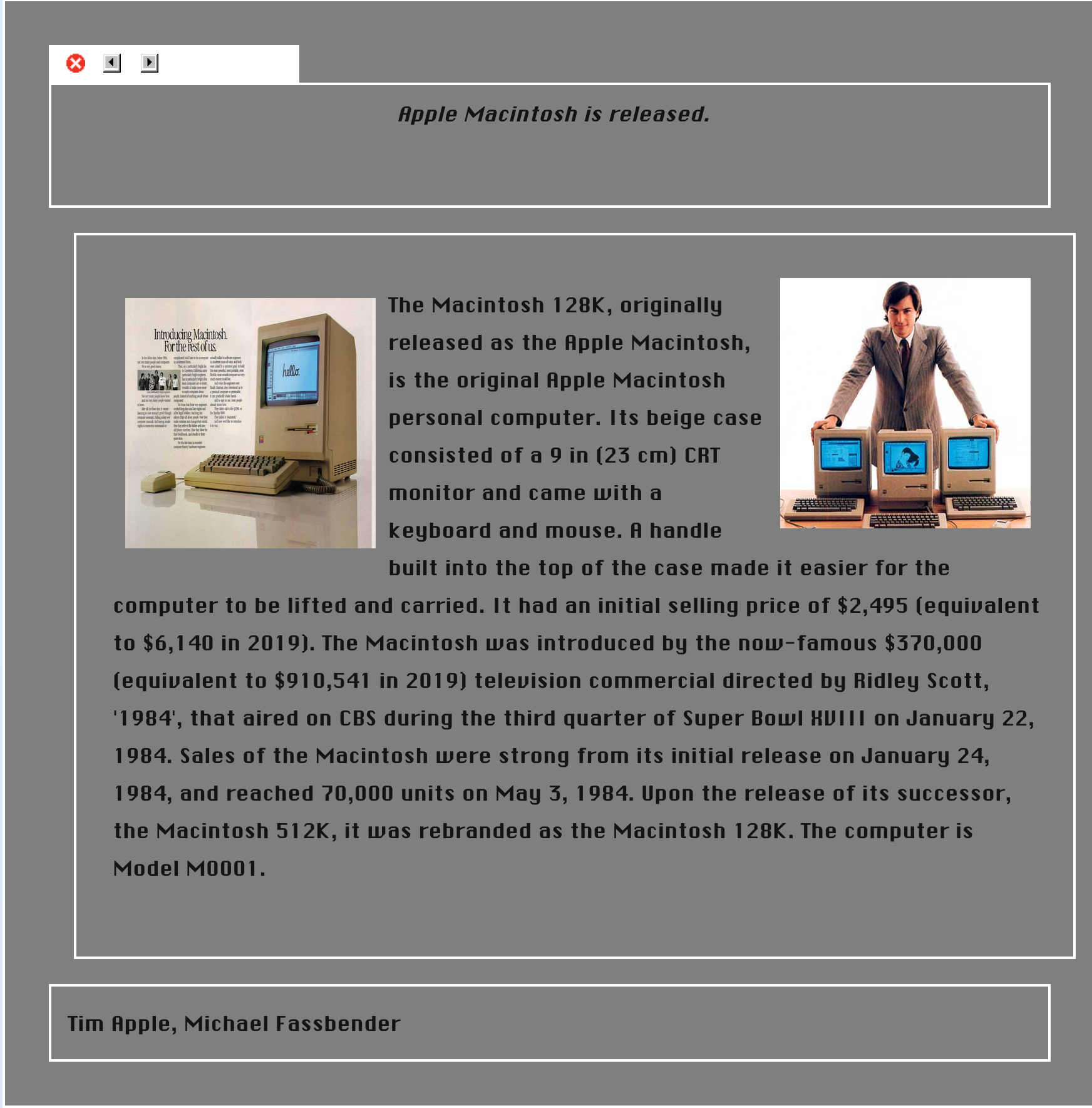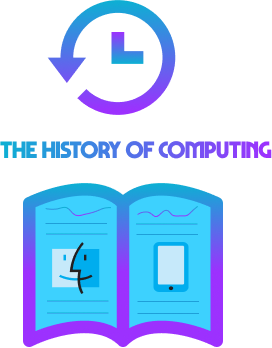The Design for an Event in Focus¶
Each Event, when clicked, should open up something we are calling “Event In Focus”. This won’t be a new page, rather it will load on the /timeline route.
Users should be able navigate to the timeline by clicking the X button on the top left bar, or by clicking outside its frame.
Users should also be able to navigate to the next or previous Events In Focus by clicking the left or right arrows on the top left bar.
When possible, the Event In Focus should be unique stylized to represent the event in question. For example, an event about the the release of Mac OS X should use the [Aqua UI](https://en.wikipedia.org/wiki/Aqua_%28user_interface%29)
Currently our default Event is themed on V A P O R W A V E.